
How to Remove Green Screen In VN Video Editor?
Like me, you also might be obsessed with the virtual backgrounds used by professional content creators in the videos and you also want to give this feeling to your audience. Then you have landed on the right page because in this article I am going disclose the secret recipe of seasoned filmmakers and aspiring content creators. Yes, your answer is right I am talking about nothing else than VN Video Editor. Whose green screen removal tool has changed the video editing world.
Put your worries aside because now I am gonna tell you how I effortlessly remove the green screen from my video without compromising on its subject quality. It has a potent tool called chroma key with which you can easily remove the green screen from your video or photo. So, take your oxygen tank with you because we’ll dive deep into How to Remove Green Screen In VN Video Editor? by using the chroma key from a video or photo. Which will force your viewers to chew their fingers in surprise.
If you wants to donwnload it you can visit. You can also get help from youtube.
What is Green Screen or Chroma Keying
Before diving you need to know what is chroma key on the green screen is in actual. It is used to replace specific colors most commonly blue or green color with other videos or images. This technique is used by filmmakers, vloggers, and other content creators of social media for their post-production and most often they select green screens to create visual effects or to create composite vicarious elements.
Why only green? Because it is easy to remove and you can effortlessly insert your desired background. This technique is very helpful for professionals which helps them to create a virtual but realistic-looking environment.


How To Remove Green Screen In VN Video Editor
By removing the green screen from the photo or video the overall video quality is enhanced and also opens the way to set your favorite image or video in the background. Here are the step-by-step procedures for removing this in this user-friendly app. Let’s get started!
Download And Install The App
First, you had to download the VN app from our webpage or you can also download the app from the Google Play Store, App Store, or MAC Store. Once it downloads locate the app from the local storage and install it and after installing click to open it.

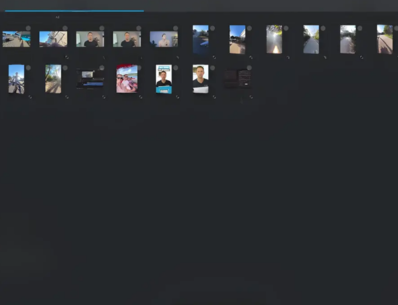
Importing Green Screen Video
After opening the app click on the ‘’+’’ icon in the bottom right corner or click on ‘’create new project’’ and then choose the background that you want to replace. Then, click on the ‘’+’’ icon to import the green screen video from your gallery that you want to edit.
Find And Click On the Chroma Key
The next step is to find the chroma key option from the bottom and tap on it then drag the picker toward the video that you want to remove from the green screen.

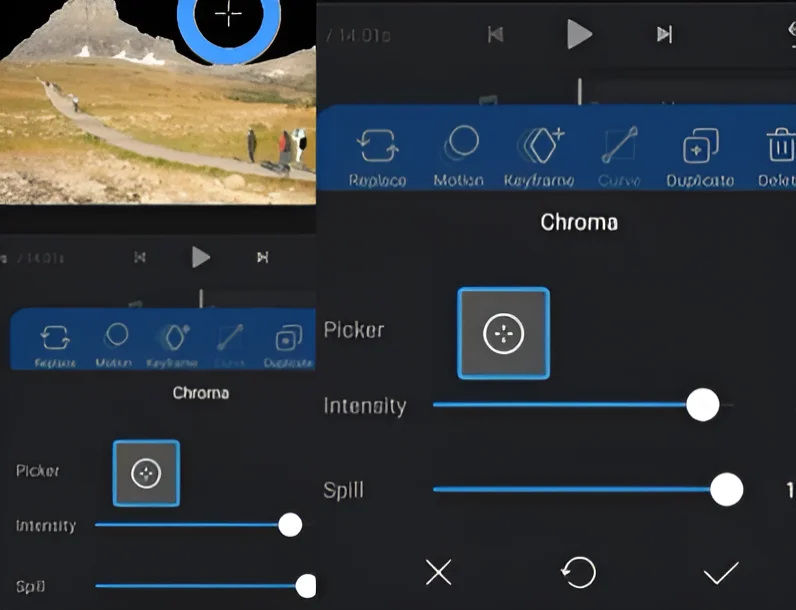
Adjustment of Chroma Key Settings
Below the picker, it has a ‘’similarity slider’’ and ‘’smoothness slider’’ to adjust they are here to fine-tune the removal of the green screen. Adjust the similarity slider to determine how closely the green color is matched for removal. The smoothness slider controls the smoothness and it uses the transparency slider to adjust the transparency level of the removed green screen area.
Pro Tip: Adjust the opacity and still until the background is completely removed or replaced for this set both of them to 100% for the best possible results.
Preview, Refine & Export
The last step is to preview the whole clip with its replaced and removed background to see how it looks. If you find any mistake in this come back and edit it again from the chroma key section When you feel that it is correct, export or share it with your loved ones.
Congrats! You have successfully removed the chroma key from the green screen perfectly by using VN Video Editor.
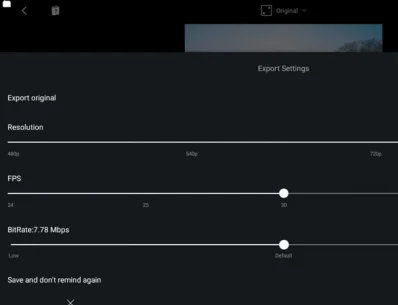
FAQs-Frequently Asked Questions
Wrapping Up
Unlock the power of VN’s green screen removal feature and your video editing skills. Easily remove the undesirable background and add according to your choice to showcase your creativity. Whether you are a seasoned professional or a starter VN’s handy tools will help you to achieve professional-looking output with ease. Don’t miss the chance to download it immediately if you haven’t and take a first step toward professional content creation.
If you found this tutorial on How to remove the green screen In VN Video Editor? Helpful share it with the digital world on social media. Let me know your thoughts and queries in the comment section. Most importantly allow push notifications and be the first to achieve the tips and tricks of professional filmmakers.
